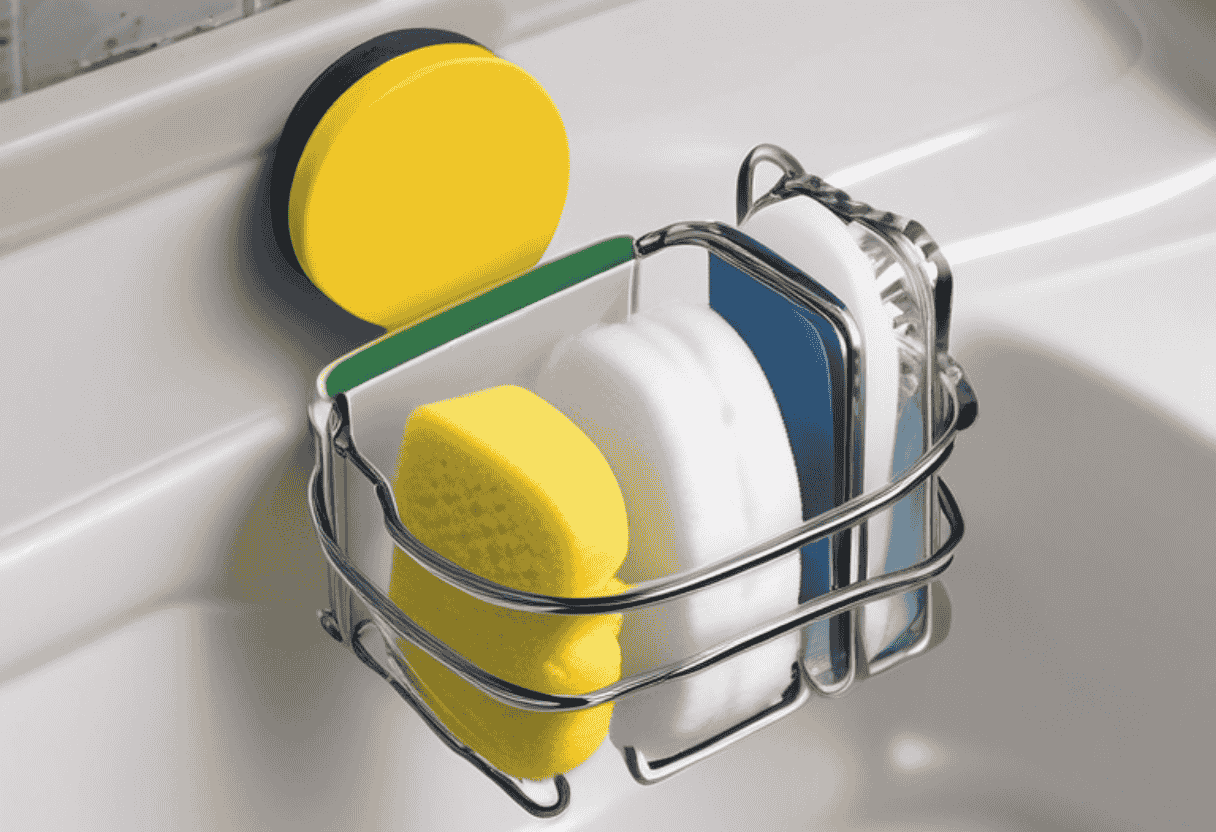USB charger wall outlets have revolutionized how we power our devices at home and in the office. These innovative outlets combine standard AC power receptacles with built-in USB charging ports, eliminating the need for bulky adapters and freeing up valuable outlet space. Wall outlets with USB ports can charge your devices up to 2X faster than traditional chargers, making them an essential upgrade for any modern home or workspace.
We earn a commission if you purchase at no additional cost to you.
When choosing a USB charger wall outlet, consider factors like the number of USB ports, charging speed, and compatibility with various devices. Many models offer a combination of USB-A and USB-C ports to accommodate older and newer devices. Some advanced options include surge protection and smart charging technology that optimizes power delivery based on the connected device.
Installing a USB charger wall outlet is a relatively simple process, but it’s essential to follow safety guidelines and local electrical codes. If you’re uncomfortable with electrical work, hiring a professional electrician is best to ensure proper installation and avoid potential hazards.
Key Takeaways
- USB charger wall outlets combine standard power receptacles with USB ports for convenient device charging
- Advanced models offer faster charging speeds and innovative features like surge protection
- Proper installation is crucial for safety and optimal performance
Understanding USB Charger Wall Outlets
USB charger wall outlets combine traditional power sockets with built-in USB ports. They offer convenient charging for devices without bulky adapters, saving outlet space and simplifying your charging setup.
Types of USB Outlets
USB wall outlets come in various configurations. Some feature only USB ports, while others include USB and standard power sockets. You’ll find options with USB-A ports, USB-C ports, or a combination of both.
USB-A ports are compatible with most existing devices and cables. USB-C ports offer faster charging and are becoming more common on newer devices. Some outlets provide up to 4 USB ports alongside regular sockets.
Higher-end models may include innovative features like Wi-Fi connectivity or voice assistant compatibility. Look for outlets with built-in surge protectors to safeguard your devices for added protection.
The Evolution of Charging Ports
USB charging technology has progressed rapidly. Early USB wall outlets typically offered 1 amp of power, suitable for slow-charging phones. Modern outlets can deliver up to 4.8 amps across multiple ports.
USB-C has emerged as the new standard, capable of faster charging and higher power output. Many new outlets now include at least one USB-C port alongside USB-A ports.
Smart charging features have also been introduced. These allow the outlet to detect your device and provide the optimal charging rate. Some outlets even support fast-charging protocols for compatible devices.
As technology advances, USB wall outlets will evolve, offering faster charging speeds and more excellent compatibility with future devices.
Technical Specifications
USB charger wall outlets combine standard AC power with USB charging capabilities. They offer various current and voltage ratings, safety features, and compatibility options to meet different charging needs.
Current and Voltage Ratings
USB charger outlets typically provide 15A or 20A at 125V AC for standard devices. The USB ports deliver 5V DC with outputs ranging from 2.4A to 5.8A in total. Higher-end models can supply up to 100W through USB-C Power Delivery.
Some outlets feature multiple USB ports, allowing simultaneous charging of 2-4 devices. The combined output of these ports varies by model, with some offering up to 5.8A across all USB connections.
Safety Features
Most USB charger outlets are UL-listed for safety. They incorporate overcurrent protection to prevent damage from power surges. Many models also feature tamper-resistant shutters on AC outlets for added safety.
Surge protection is built into some units to safeguard connected devices. In newer models, GaN (Gallium Nitride) technology improves energy efficiency and reduces heat generation during charging.
Compatibility and Power Delivery
USB charger outlets are compatible with a wide range of devices. They support smartphones, tablets, e-readers, and other USB-powered gadgets. Many models include both USB-A and USB-C ports for broader device support.
Advanced outlets offer USB Power Delivery, enabling faster charging for compatible devices. This technology can provide up to 100W of power, which is suitable for laptops and other high-power devices.
Some units feature smart charging technology that optimizes power delivery based on the connected device’s needs. This ensures efficient and safe charging across various device types and power requirements.
Installation Guide
Installing a USB charger wall outlet enhances your home’s charging capabilities. This guide covers the preparation and steps required for a successful installation.
Preparation and Tools
To install a USB charger wall outlet, you’ll need several tools. Gather a screwdriver, wire strippers, and a voltage tester. These are essential for safely removing the old outlet and connecting the new one.
Ensure you have the correct USB outlet for your needs. Consider options like GFCI-protected outlets for kitchens and bathrooms. Choose models with appropriate amperage and USB port types.
Before starting, turn off the power at the outlet on your circuit breaker. Use the voltage tester to confirm no electricity is flowing to the outlet. This step is crucial for your safety.
Step-by-Step Installation
Start by removing the wall plate and unscrewing the old outlet. Carefully pull it out of the electrical box. Take note of how the wires are connected.
Use wire strippers to remove a small amount of insulation from the ends of the wires if needed. Connect the wires to the new USB outlet following the manufacturer’s instructions. Typically, black (hot) wires connect to brass screws, white (neutral) to silver, and green or bare (ground) to green.
Gently push the new outlet into the electrical box. Secure it with screws. Attach the wall plate, ensuring it fits snugly against the wall.
Turn the power back on at the circuit breaker. Test the outlet by plugging in a device to charge. If it works correctly, your installation is complete.
Best Practices for Usage
Proper usage of USB charger wall outlets enhances device charging efficiency and safety. Following recommended practices ensures optimal performance and longevity of the outlet and your devices.
Device Charging Efficiency
Use dual USB ports wisely to maximize charging speed. Plug high-power devices like tablets into one port, leaving the other for smartphones or lower-power gadgets. This distribution prevents overloading a single port.
Match your device’s charging cable to the appropriate USB type (A or C) on the outlet. Using the correct cable type ensures faster charging and reduces the risk of damage.
Unplug devices once fully charged to free up ports and reduce unnecessary power consumption. This practice also helps maintain battery health over time.
Consider a USB wall charger with smart charging technology. These outlets can detect device requirements and adjust power output accordingly, optimizing charging speed and efficiency.
Safety Considerations
Choose tamper-resistant outlets to prevent accidental insertion of foreign objects, especially in homes with children. These outlets have internal shutters that only open when a proper plug is inserted.
Opt for USB charger wall outlets with built-in surge protection. This feature safeguards your devices against power spikes and electrical surges, reducing the risk of damage.
Avoid overloading the outlet by charging too many high-power devices simultaneously. Stick to the recommended power output limits specified by the manufacturer.
Regularly inspect your USB wall charger for signs of wear, damage, or overheating. Replace the outlet if you notice any issues to maintain safety standards.
Keep the charging area clear of liquids and flammable materials. This precaution minimizes the risk of electrical shorts or fire hazards during charging sessions.
Noteworthy Models
Leviton offers several standout USB wall outlet models with varying features and capabilities. These devices combine traditional power outlets with USB charging ports for added convenience.
Leviton T5635 Features
The Leviton T5635 is a top-tier USB wall outlet that delivers impressive functionality. This model includes two standard AC outlets, dual USB-C ports. The USB-C port is particularly useful for charging newer devices at faster speeds with PD-enabled devices. The T5635 provides a total USB power output of 6A, allowing you to charge multiple devices simultaneously.
Key features of the T5635:
- 15A tamper-resistant AC outlets
- USB-C port with Power Delivery up to 30W
- Smart chip technology for optimal charging
- Compatible with standard wall boxes
- Available in white, grey, ivory, black, brown, and light almond colors
Comparing Leviton Models
Leviton offers several USB wall outlet options to suit different needs. Here’s a quick comparison:
| Model | Power Delivery | USB-A Ports | USB-C Ports | Total Power |
|---|---|---|---|---|
| T5833-W | No | 1 | 1 | 25W |
| T5834-W | Yes | 1 | 1 | 60W |
| T5635-W | Yes | 0 | 2 | 30W |
The T5834-W offers the most versatility with its higher power output and additional USB-C port.
Smart Technology Integration
Smart USB charger wall outlets incorporate advanced features to enhance charging efficiency and user convenience. These devices leverage intelligent components to optimize power delivery and provide remote control capabilities.
How Intellichip Enhances Charging
Intellichip technology revolutionizes USB charging by dynamically adjusting power output. This smart chip detects connected devices and delivers the optimal charging current.
You’ll experience faster charging times as the Intellichip maximizes power delivery based on your device’s specifications. It also prevents overcharging, protecting your electronics from potential damage.
Intellichip-equipped outlets can distribute power more efficiently when multiple devices are connected. This ensures all your gadgets receive appropriate charging rates simultaneously.
Benefits of Smart USB Outlets
Smart USB outlets offer remote control through smartphone apps or voice assistants. You can turn individual ports on or off, set schedules, or monitor energy usage from anywhere.
These outlets often feature energy monitoring capabilities. You can track the power consumption of connected devices, helping you identify energy-hungry appliances and optimize your usage.
Smart USB outlets integrate seamlessly with home automation systems. You can create custom charging routines or incorporate them into broader smart home scenarios.
Some models offer guest access features, allowing visitors to control the outlet temporarily without compromising your home network security.
Consumer Information
USB charger wall outlets come with essential consumer considerations. Warranty terms and UL certification are key factors to evaluate before purchase and installation.
Warranty Terms and Conditions
Most reputable manufacturers offer warranties on USB charger wall outlets. These typically cover defects in materials and workmanship for a specified period, often 1-2 years from the date of purchase.
Some warranties may be void if the outlet is improperly installed or used. Keep your proof of purchase and follow all installation instructions carefully.
Certain brands offer extended warranty options for an additional fee. This can provide extra peace of mind for a more extended period.
Read the full warranty terms before buying. Pay attention to what’s covered, excluded, and any required maintenance.
Understanding UL Certification
UL (Underwriters Laboratories) certification is crucial for electrical devices like USB charger outlets. It indicates the product has been tested and meets specific safety standards.
Look for the UL listing mark on the outlet or packaging. This shows it has passed rigorous safety testing.
UL-certified outlets undergo evaluations for electrical shock, fire hazards, and other potential risks. They’re tested to ensure they can handle expected loads safely.
Some key areas UL examines:
- Electrical insulation
- Temperature rise during use
- Durability of components
- Resistance to impact and stress
Choosing a UL-listed outlet helps ensure your safety and compliance with electrical codes. It’s a mark of quality you can trust.
Frequently Asked Questions
USB charger wall outlets offer convenient device charging but come with some common questions. Here are answers to key concerns about installation, compatibility, power output, and charging speed.
How can I install a USB charger wall outlet safely?
Turn off the power at the circuit breaker before beginning. Remove the existing outlet and disconnect the wires. Connect the new USB outlet’s wires to the corresponding house wires. Secure the outlet in the electrical box and replace the cover plate. Restore power and test the outlet.
What if I don’t want to replace the existing outlet?
Adding an Addtam USB Wall Outlet Extender to your existing outlet would solve the problem.
How can I extend the USB charger wall outlet to my desktop?
The Mifaso power strip features 8 AC outlets and 4 USB ports, accompanied by a generous 5-foot power cord. This length ensures convenient access to wall outlets, even when they’re not close by. For added versatility, the power strip includes two keyhole slots on its back, allowing for easy wall or desk mounting. This design makes installation simple and keeps your workspace organized.
What is the maximum power output of a standard USB wall outlet?
Most USB wall outlets provide 2.4 amps or 12 watts per port. Some newer models with USB-C ports can deliver up to 30 watts using Power Delivery technology. Check the specifications of your specific outlet model for exact power ratings.
What types of USB ports are typically available on a wall outlet?
USB-A ports are most common on wall outlets. Many newer models also include USB-C ports. Some outlets offer a combination of USB-A and USB-C ports to accommodate various devices and charging cables.
Are USB charger wall outlets compatible with all devices?
USB wall outlets are compatible with most USB-powered devices. They work with smartphones, tablets, e-readers, and other small electronics. Some high-power devices like laptops may not charge from standard USB outlets at full speed.
How do I know if my device supports Power Delivery ( PD )?
USB-C equipped devices are prime candidates for Power Delivery (PD) support, as this standard is engineered to manage increased power throughput. To confirm PD compatibility, consult your device’s user manual or the manufacturer’s official website. Keep an eye out for terminology such as “Power Delivery,” “PD charging,” or “USB-C PD” in the specifications. These indicators typically suggest that your device is capable of utilizing the PD fast-charging technology.
How does a USB wall outlet differ from a traditional power outlet?
USB wall outlets have built-in USB ports alongside standard AC receptacles. They convert AC power to the DC power needed for USB charging. This eliminates the need for separate USB power adapters while providing regular AC outlets.
Can USB charger wall outlets charge devices as fast as dedicated chargers?
Standard USB wall outlets may charge devices slower than some dedicated chargers. However, outlets with USB-C Power Delivery can match the charging speeds of many device-specific adapters. For the fastest charging, check that your device is compatible with the outlet’s power output.